100 Best iPhone Apps
Insta
 Instagram, possible the most popular social mobile photography app, enables yu to apply a variety of effects to your photos and then share team with friends. Editing photos is easy, the Filter panel opens up to reveal 12 options along the bottom of the screen . But it’s the social side of Instagram that has really set it apart.
Instagram, possible the most popular social mobile photography app, enables yu to apply a variety of effects to your photos and then share team with friends. Editing photos is easy, the Filter panel opens up to reveal 12 options along the bottom of the screen . But it’s the social side of Instagram that has really set it apart.
You can share photos of Facebook, Flickr and Tumblr, as well as with Foursquare. An option that allows you to tag a photo with its location. Instagram’s 2.0 release this year added several improvements, including a bunch of new filters and (finally) the option to save photos at higher resolution. Also new are live effects. So you can select a filter, point the camera at the subject and preview how the final photo will look, instead of just applying effects afterwards.
Free : itun.es/iLV4tC
Photogram
 Photogram offers a novel way to send pictures from way to send pictures from yur ipHone. The app puts four photos together into a postcard that you can then send off via email. Facebook or Twitter . You can choose from 33 built- in themes to customize your postcard and either add your favorite images or take some using the camera. The interface offers step- by- step guidance, so it’s easy to use.
Photogram offers a novel way to send pictures from way to send pictures from yur ipHone. The app puts four photos together into a postcard that you can then send off via email. Facebook or Twitter . You can choose from 33 built- in themes to customize your postcard and either add your favorite images or take some using the camera. The interface offers step- by- step guidance, so it’s easy to use.
Free : itun.es/iLV4mK
500 px
 500px is a similar photo pool to Flickr, but filters out the less appealing photos. It’s become the go-to place for talented photographs from across the world. The app is essentially an extension of the site.
500px is a similar photo pool to Flickr, but filters out the less appealing photos. It’s become the go-to place for talented photographs from across the world. The app is essentially an extension of the site.
You can browse the best submission in full-screen glory, share them with friends and add them to your favorites in a never –ending source of fantastic pictures.
Free : itun.es/iLP774
Photosynth
 In a nutshell. Photosynth takes a collection of photos taken around the same location and like a traditional panoramic program, stitches them into a coherent scene.
In a nutshell. Photosynth takes a collection of photos taken around the same location and like a traditional panoramic program, stitches them into a coherent scene.
But a Photosynth image can be 360 degrees and interactive : you can pivot around the scene from the point of view of the photographer, looking up and down and all around, and zoom in for a better view.
Free : itun.es/iLV4rw
Pocketbooth
 Just what you need: a photography app that recreates the photostrips produced by 1950s Model II photo booths. Fire up the app and push the Start button , and it reels off a strip of four black and white shots.
Just what you need: a photography app that recreates the photostrips produced by 1950s Model II photo booths. Fire up the app and push the Start button , and it reels off a strip of four black and white shots.
You can add one of five filter effects such as sepia or antique and then when you’re finished you can share the result via email. Twitter or Facebook Retro!
Dermandar Panorama
 For capturing the vastness of a wide open space. There’s nothing quite as effective as a panorama photo . While many apps offer panorama stitching , few make it as easy as Dermandar.
For capturing the vastness of a wide open space. There’s nothing quite as effective as a panorama photo . While many apps offer panorama stitching , few make it as easy as Dermandar.
You just take your photos from within the app. And it stitches them together for you .Once you’re happy with the results you can save them to your photo library.
Comic Life
 Comic Life allows you to assemble all your photos into comic-book form.
Comic Life allows you to assemble all your photos into comic-book form.
Once you’re imported the images you want to use from your Photo Library. You’re ready to begin.There’s a range of customizable templates t choose from: after you’ve dragged and dropped images into place. You can change the colours, add balloon captions and change the font.
Old Photo Pro
 Here’s perfect example of a single function app that does its job well and it’s free, too . Take or load a photo , make some simple adjustments to brightness, contrast, tone and colour. Then start crumpling . The old paper texture and edges options make your picture look like it’s been folded up again and again for years. It’s a cool effects, and one we haven’t seen before.
Here’s perfect example of a single function app that does its job well and it’s free, too . Take or load a photo , make some simple adjustments to brightness, contrast, tone and colour. Then start crumpling . The old paper texture and edges options make your picture look like it’s been folded up again and again for years. It’s a cool effects, and one we haven’t seen before.
Free : itun.es/iLV4rS
Photo Academy

Photography buffs keen to expand their skills will love this app. Which offers help when you need it and ideas to liven up numerous shooting situations . It covers a multitude of topics. Although some are placed in categories you might not expect. If you can’t find a subject. Look in the Travel section; that seems to contain a lot of the orphaned topics.
Simply B&W

This no-frills editing app allows you to create black and white photos. Before you start.we recommend you to go Settings and tell the app to leave your original images alone and preserve EXIF data. Once you’ve chosen a photo, you’re presented with three controls: one for a filter, one for a vignette, and another for brightness. Contrast and grain control. Final images are impressive.
VIDEO: Apps for capturing, enhancing or sharing the moving image
Flixlab

If you’ve got and iPhone that shoots video, it’s probably packed with short clips. Flixlab aims to let you create a basic movie from this footage.You point to the clips you want to clips you want to use, pick a visual theme and background music, and decide the film’s length . Then Flixlab uploads the clips to their servers, assembles them into a short film and streams it back to your phone.
Free : itun.es/iL73Mv
Video Time Machine
 Rather than a YouTube-style dumping ground for videos. Video Time Machine offers more than 10,000 ‘hand-packed’ clips going back more than centuryand sorted according to categories such as news and sport, and by year of origin. You can browse the videos at your own pace, or click a button for a random year and category.
Rather than a YouTube-style dumping ground for videos. Video Time Machine offers more than 10,000 ‘hand-packed’ clips going back more than centuryand sorted according to categories such as news and sport, and by year of origin. You can browse the videos at your own pace, or click a button for a random year and category.
iMovie

iMovie, Apple’s famous video-editing software. Is also available as an app. The experience of using your fingers gives you a better sense of assembling the movie. Tap a source clip to select it, and use the yellow selection handles to choose which portion to use. Finished movies can be exported directly to YouTube, Facebook or Vimeo, as well as the iPad’s Photos library.
Time Lapse Camera HD

Create HD time-lapse videos with your iPhone or iPad and share them. With Time Lapse Camera HD. You could film the stars for hours and then Time Lapse Camera HD will speed the footage up to make a short movie that shows the stars journey . You could also try the clouds moving or a busy road, for example Great fun and fantastic results.
Vibop

Vipop is an app that aims to give your videos a more polished look. You should, however , note that clips are limited to 30 seconds. To improve your movie, the app will smooth over any camera shake and allow you to add a short intro clip, which can be customized to give it a personal touch . Once finished, you can upload your film to Facebook or YouTube.
Free : itun.es/iL73tP
Top Camera

Top Camera comes with more features than other all in one camera apps. Not only does it include different still shooting modes such as HDR. Burst and Slow Shutter, but users can also shoot video from within the app, organizes photos into different folders. And edit and add filters to files. It’s a perfect go to camera alternative for iPhone users
Newsy

If you’ve ever wanted to control your own TV news channel. Newsy offers the closest approximation. Every story is introduced by a Newsy anchor and typically rounds up video clips from at least three sources. Users can drag clips down to a playlist and run stories consecutively. There’s even the option to drag clip into a library for later viewing or permanent residence.
Free : itun.es/iL73cB
Stop Motion Studio

Create stop-motion films with your iPhone. And use iMovie to add transition and sounds for a computer free experience. There’s an overlay mode so you can see where you need to position your models, and an integrated editor so you can delete or retake frames. There’s also built in AirPlay support, so you can watch your creation on your TV.
MultiCroder

MultiCorder is a remarkably handy video-recording app that lets you adjust the film captured by your iOS device. So you can maintain a much finer level of control over how the storage capacity is used.
Options include the ability to determine a video’s size. Its frame rate and its resolution, as well as the compression level at which it will be shot.
Options include the ability to determine a video’s size. Its frame rate and its resolution, as well as the compression level at which it will be shot.
MY FAVOURITE APP
ESPN Goals by David Court

I almost fainted when I heard about this app. Which enables football fans to watch video clips of all this season’s goals from every Barclays Premier League match completely free. Free!
As well as getting a video clip of every goal. You can also get live scores and stats.fixtures and results, weekend round-up clips and highlights from all 380 matches.The app seldom freezes; considering the number of people fighting to use it every weekend and tha data involved that’s an impressive feat.
The picture quality isn’t razor sharp, but the average football fan isn’t going to want to wait ages to see each clip .The only real downside is that you can’t see any of the goals from the 3pm Saturday kick-ops, because of licensing rules. Overall, this is a dream come true for sport fans.
As well as getting a video clip of every goal. You can also get live scores and stats.fixtures and results, weekend round-up clips and highlights from all 380 matches.The app seldom freezes; considering the number of people fighting to use it every weekend and tha data involved that’s an impressive feat.
The picture quality isn’t razor sharp, but the average football fan isn’t going to want to wait ages to see each clip .The only real downside is that you can’t see any of the goals from the 3pm Saturday kick-ops, because of licensing rules. Overall, this is a dream come true for sport fans.
Free: itun.es/iLh5Cv
MUSIC: Tuneful apps for the musically gifted (and beginners)
GarageBand
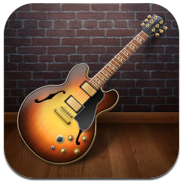
Apple’s much-loved and remarkable music app includes a variety of virtual instruments, to play them . you tap virtual keys or drums. There are plenty of recording options and you can edit your recordings by shifting tracks forwards or backwards by dragging them. And it’s new available for iPhone too, which is almost as fun as making tunes on the iPad.A truly great app.
MadPad

If you want to express yourself musically. But haven’t get access to a conventional instrument, try MadPad. It’s a fun and effective way to make music out of more or less anything.Every object that can make a sound, from kitchen utensils to pets, appliances to music apps, can become part of your music, and once you’ve finished. You can create remixes with the results.
SampleWiz

SampleWiz is a great little app that turns your iOS device into a sampler.There are three different sampling modes to choose from: classic, granular and modern.
Once you’re happy with your recording. You can play it back using the on-screen keyboard or via a wave-edit screen.To alter the pitch, speed up the sample or create a loop, simply slide a finger across the screen.
Once you’re happy with your recording. You can play it back using the on-screen keyboard or via a wave-edit screen.To alter the pitch, speed up the sample or create a loop, simply slide a finger across the screen.
KongiKaossilator
 The fantastic app turns your iOS device into a palm-sized Kaossilator synthesizer. You can play and create sounds just by moving your finger around your device’s screen , compose tracks, control loops for DJ-style performances, and sync with other iPhone users to produce music together. The app also comes with 50 loops and 150 sounds.
The fantastic app turns your iOS device into a palm-sized Kaossilator synthesizer. You can play and create sounds just by moving your finger around your device’s screen , compose tracks, control loops for DJ-style performances, and sync with other iPhone users to produce music together. The app also comes with 50 loops and 150 sounds.
Animoog

Animoog is a professional quality polyphonic synthesizer for the iPad.
At the center of the app is what its creator calls the X/Y space, based on the Anisotropic Synth Engine: an interface that allows users to create sounds by moving though a grid. You can also manipulate sounds from Moog’s catalogue of vintage and modern synthesizers and pedals.
At the center of the app is what its creator calls the X/Y space, based on the Anisotropic Synth Engine: an interface that allows users to create sounds by moving though a grid. You can also manipulate sounds from Moog’s catalogue of vintage and modern synthesizers and pedals.
TuneIn Radio Pro

With TuneIn Radio Pro. You can listen to and record more than 40,000 radio stations, include thousands of AM/FM local stations. You can browse the app’s directory of stations, which cover everything from music and talk to sports and news from all over the world. TuneIn also allows you to pause and rewind live radio. And record for playback later.
GhostGuitar

GhostGuitar is a great way for air guitarists to make real music using their iOS device’s front-facing camera. This needs to be facing towards you so it can recognize your hands. But this only takes a few moments .There ‘s a choice of instruments and there’s even a variety of effects pedals. Once you’ve finished you can save your song and upload the video to YouTube.
AmpliTube Fender

Based on the famous Fender tone.AmpliTube features a choice of five amp models . such as the 65 Deluxe Reverb. You also have the choice of six Fender Stomppbox models to craft your tone. You can load songs. Backing tracks or loops from your iPad’s library or your computer. Then use your guitar signal chain to practice along with the material.
No comments:
Post a Comment